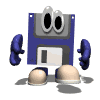Complete Setup Visual DAI 5.8.3
Update SW ver. 5.8.6 (April 2011)
Update DB
Istruzioni: scaricare il setup di installazione ed eventualmente quello di aggiornamento. Decomprimere il file di installazione in una directory vuota. Poi lanciare l'eseguibile (VisualDAI.exe). Gli aggiornamenti Software contengono solo il file eseguibile e vanno scompattati nella directory dove è stato installato il programma (di default è C:\Programmi\VisualDAI) sovrascrivendo il file esistente. Dall'aggiornamento 2.4.0 in poi viene creata una subdirectory denominata VOICE. Scaricare il file "Voice.zip" e decomprimerlo in questa subdirectory. Nell'aggiornamento 3.8.0, oltre al solito eseguibile che va a sovrascrivere il precedente, c'è anche un altro file, ZLIB.DLL, che va copiato nella stessa directory dove è installato il programma. Se vi siete persi il 3.8.0 e ora state installando una versione successiva, cliccate QUI per prelevare il file ZLIB.DLL zippato.
Directions: Download the setup file and decompress it into an empty directory, then run the executable (VisualDAI.exe). Further software updatings contain only the EXE file and must be decompressed into the folder where the software has been installed (default is C:\Programmi\VisualDAI) overwriting the existing file. Since the Update 2.4.0 a routine creates a new subdirectory called VOICE. Download the "Voice.ZIP" file and decompress it into this new subdirectory. In the update 3.8.0 there is a small file called ZLIB.DLL: it must be copied in the same directory where the Visual DAI software is. If you lost the 3.8.0 and you now are going to install a later version, please click HERE to downlod the ZLIB.DLL file (ZIP file).